MTC-PGM800
Operating
Instruction
■
Kits Introduction :
-
Basic
equipment- Cordless mobile grounding Pad with Monitor / fabric cover
Mobile Grounding padMonitorConductive fabric
cover
-
Optional accessories :
--Details as below accessories description
|
Split box MTC-EBY04/L
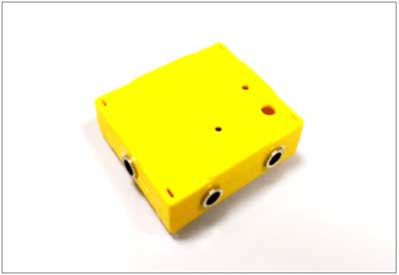
|
Split box MTC-EBY04D/L
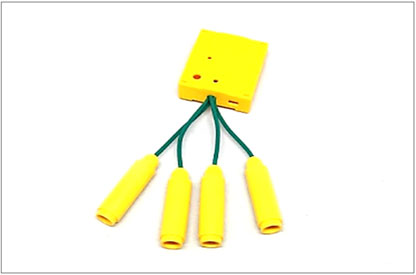
|
|
■
Monitor Instruction
- Install the monitor on the grounding mat.
- Turn on the monitor switch
- Check the powersufficiency.
- insert the built-in cord bananaplug
into the monitor.
- Make surethe alarm and lightboth stop,
the product is working normally.Caution
:The cord is fix, don’t pull the
Cord avoid break.
■
Description of the monitor electric
circuit
- If the product is not effectively connected, the monitor will keep
playing alarm and light.
- It is normal that the product might incur an intermittent alarm or
flashing light, meaning the speed of receiving static and neutralization
reaction is not uniform, instantly over voltage, or abnormal
electricity circuit that occur short-circuit temporary. It will
recovery after continuous usage.
- When the sound or the LED light brightness is too low, meaning the
power shortage. The battery should be replaced.
- Please turn off the monitor to save the power if not in use.
- Please do not put into the water and fall heavily to avoid
damage to the circuit.
- Battery replacement: Insert the sharp object into (h) point on bottom
cover to prop up the upper cover for battery replacement. Align the
tenonthen press the upper cover aim at after the replacement.
(Note : Pick up the upper cover after 4 tenon turn on. Please do not
push it too hard to avoid damagethe circuit and tenon.)
- Battery power : 1.5 DVC